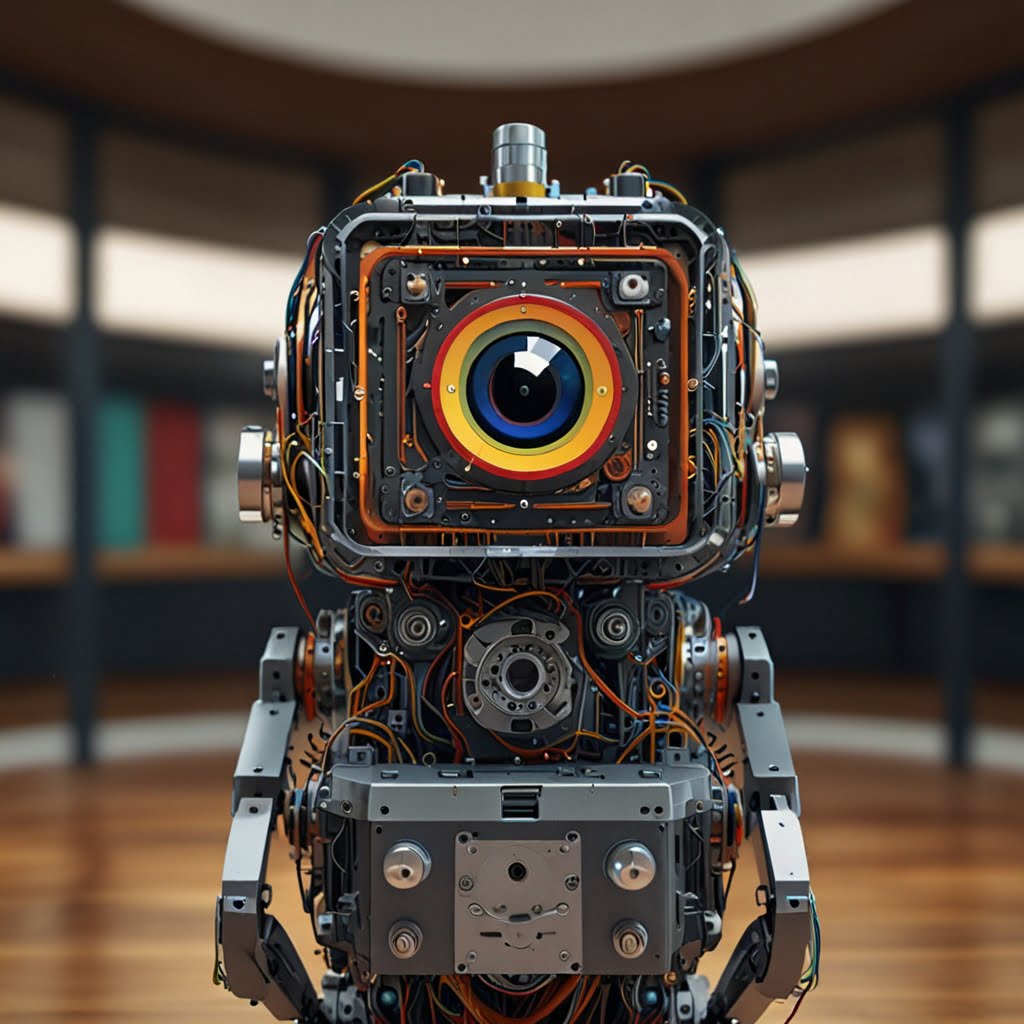
Outline
- Introduction
- Overview of Google Veo
- The significance of AI in modern video production
- Unveiling Google Veo
- Introduction to Veo by Google DeepMind
- Key features and advancements
- How Google Veo Works
- AI technology and diffusion transformers
- Text-based video creation and editing
- Key Features of Google Veo
- High-definition resolution and video length
- Cinematic techniques and visual consistency
- Text-based editing functionality
- Advantages of Google Veo
- Accessibility for all users
- Enhancing creativity and storytelling
- Streamlining video production workflows
- Applications of Google Veo
- Professional filmmaking and video production
- Social media content creation
- Educational videos and tutorials
- Comparing Google Veo with Other Video Tools
- Google Veo vs. traditional video editing software
- Google Veo vs. other AI video generators
- User Experience with Google Veo
- Case studies and testimonials
- Ease of use for beginners and professionals
- Getting Started with Google Veo
- Setting up and navigating the interface
- Creating your first video with text descriptions
- Potential Challenges and Limitations
- Current limitations of AI technology in video creation
- Areas for future improvements
- The Future of AI in Video Production
- Emerging trends in AI video generation
- Predicted advancements in Veo and similar tools
- Google Veo for Businesses
- Enhancing marketing strategies
- ROI and business growth through video content
- Google Veo for Personal Use
- Creating memorable personal videos
- Simplifying video editing for hobbyists
- Security and Ethical Considerations
- Watermarking and transparency in AI-generated videos
- Safety checks and responsible AI development
- Conclusion
- Recap of Google Veo’s impact
- Final thoughts on the future of AI in video creation
- FAQs
- What is Google Veo?
- How does Google Veo differ from traditional video editing tools?
- Can beginners use Google Veo effectively?
- What are the costs associated with Google Veo?
- How secure is my data with Google Veo?
Google Veo: A New Era of AI-Powered Video Creation
Introduction
Get ready to unleash your inner filmmaker! Google DeepMind has introduced Veo, a groundbreaking AI tool that promises to revolutionize video production. Described as their “most capable video generation model to date,” Veo allows users to create high-quality videos simply by providing text descriptions. In a digital age where visual content reigns supreme, the significance of such a tool cannot be overstated. Let’s delve into how Google Veo works and why it’s set to change the landscape of video creation.
Unveiling Google Veo
Google Veo is the latest innovation from Google DeepMind, designed to democratize and simplify the process of video creation. Leveraging the power of AI, Veo enables users to generate professional-grade videos with minimal effort. This tool is packed with features that cater to both novice creators and seasoned professionals, making video production more accessible than ever.
How Google Veo Works
At the heart of Google Veo lies advanced AI technology, specifically diffusion transformers. These transformers allow Veo to understand and interpret complex instructions provided through text descriptions. By analyzing these inputs, Veo can create coherent and visually stunning videos that flow seamlessly from one frame to the next. This technology also supports text-based editing, streamlining the process and eliminating the need for traditional, complex software.
Key Features of Google Veo
- High-definition Resolution and Video Length: Veo generates visuals in crisp 1080p resolution and can produce videos that exceed a minute in length. This capability allows for more complex and engaging narratives.
- Cinematic Techniques: Veo understands sophisticated cinematic techniques. Whether you want a dramatic time-lapse or a sweeping aerial shot, Veo can bring your vision to life just by including those details in your text prompt.
- Visual Consistency: One of the biggest challenges in AI video generation has been maintaining visual coherence across frames. Veo tackles this with its advanced diffusion transformers, resulting in videos that appear natural and flow seamlessly.
- Text-Based Editing: Already have a video but want to make changes? Veo lets you use text instructions for editing, simplifying the process significantly.
Advantages of Google Veo
Google Veo offers several advantages that make it a game-changer in video production:
- Accessibility: Veo democratizes video creation, making it accessible to a wider audience, including those without extensive editing experience.
- Enhanced Creativity: With Veo, users can translate their ideas into stunning visuals, fueling creative exploration and storytelling.
- Streamlined Workflows: Video editors and producers can use Veo to automate repetitive tasks or generate draft footage, freeing up valuable time for more creative endeavors.
Applications of Google Veo
The versatility of Google Veo means it can be used in various fields:
- Professional Filmmaking and Video Production: Create high-quality films and videos with sophisticated cinematic techniques.
- Social Media Content Creation: Generate engaging content quickly for platforms like YouTube, Instagram, and TikTok.
- Educational Videos and Tutorials: Produce informative and visually appealing educational content.
Comparing Google Veo with Other Video Tools
How does Google Veo stack up against other popular video editing tools?
- Google Veo vs. Traditional Video Editing Software: Traditional software like Adobe Premiere Pro and Final Cut Pro offer extensive features but require significant manual effort and expertise. Veo’s AI-driven simplicity provides a more accessible alternative for quick, high-quality video production.
- Google Veo vs. Other AI Video Generators: Compared to other AI tools, Veo’s advanced technology and integration with Google’s ecosystem provide a more seamless and intuitive user experience.
User Experience with Google Veo
Users across various fields have reported positive experiences with Google Veo. Many highlight the tool’s ease of use and the high quality of the videos produced. Case studies show that even those with minimal video editing experience can achieve professional results.
Getting Started with Google Veo
Ready to create your first video with Google Veo? Here’s a simple guide:
- Sign Up and Login: Start by signing up for Google Veo and logging into your account.
- Choose a Template: Select from a variety of templates that suit your project needs.
- Add Your Content: Upload your media files or import them from other Google services.
- Customize Your Video: Use the customization options to tweak your video.
- Preview and Finalize: Preview your video, make any necessary adjustments, and then finalize it for export.
Potential Challenges and Limitations
While Google Veo is a powerful tool, it’s not without its challenges. Current limitations include:
- AI Constraints: While AI is incredibly advanced, it’s not perfect and may occasionally misinterpret user inputs.
- Customization Depth: Users seeking highly detailed and specific customizations may find Veo’s options somewhat limited.
The Future of AI in Video Production
The field of AI in video creation is rapidly evolving. Emerging trends suggest even greater integration of AI in creative processes, with more sophisticated algorithms and broader applications. We can expect to see AI tools like Google Veo becoming even more intuitive and versatile.
Google Veo for Businesses
Businesses can significantly benefit from using Google Veo:
- Enhancing Marketing Strategies: High-quality videos can boost a brand’s online presence and engage more customers.
- ROI and Business Growth: The cost-effectiveness and efficiency of Veo can lead to better ROI and drive business growth.
Google Veo for Personal Use
For personal use, Google Veo simplifies the video creation process, making it easier to:
- Create Memorable Personal Videos: Whether it’s a birthday montage or a travel vlog, Veo helps you capture and share memories effortlessly.
- Simplify Video Editing for Hobbyists: Hobbyists can enjoy video editing without the steep learning curve of traditional software.
Security and Ethical Considerations
Google DeepMind recognizes the importance of responsible development. Videos generated by Veo are watermarked to ensure transparency and undergo safety checks to mitigate potential risks. These measures ensure that content remains secure and ethically produced.
Conclusion
Google Veo represents a significant step forward in AI-powered video generation. Its ability to create high-quality content, understand complex instructions, and empower creators makes it a game-changer. As Google DeepMind continues to refine Veo in collaboration with creative communities, we can expect even more exciting possibilities to emerge in the world of video production.
FAQs
What is Google Veo? Google Veo is an AI-powered video generator by Google DeepMind that simplifies the video creation process, making it accessible to users of all skill levels.
How does Google Veo differ from traditional video editing tools? Unlike traditional tools that require extensive manual editing, Google Veo uses AI to automate much of the process, saving time and effort.
Can beginners use Google Veo effectively? Absolutely! Google Veo is designed with a user-friendly interface that makes it easy for beginners to create professional-quality videos.
What are the costs associated with Google Veo? While the article does not specify costs, Google Veo is expected to offer various pricing tiers to accommodate different user needs, from personal use to professional applications.
How secure is my data with Google Veo? Google Veo employs robust security measures, including watermarking and safety checks, to ensure that your content is protected and ethically produced.


